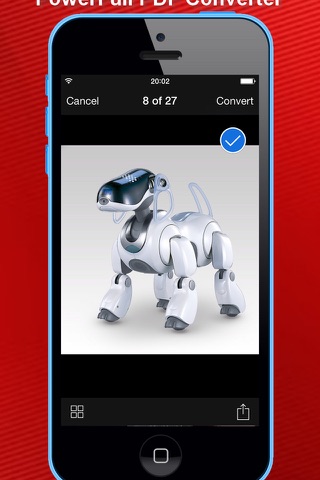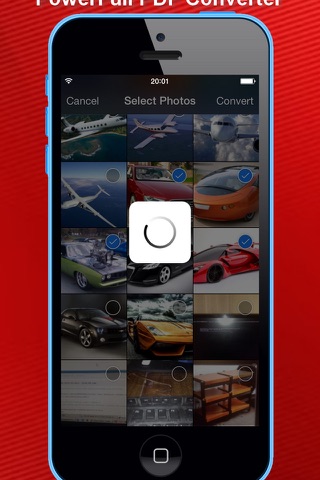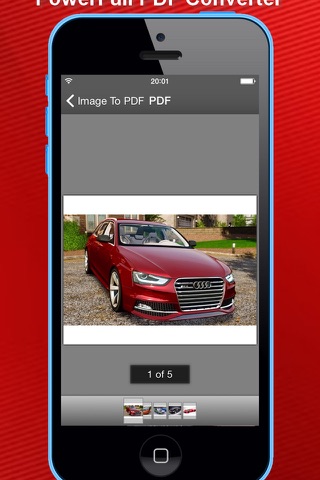One-Click Image To PDF Converter app for iPhone and iPad
Developer: DEXWELL TECHNOLOGY LLP
First release : 04 Nov 2014
App size: 2.84 Mb
"1-Click Converter Image to PDF" is a simple and easy-to-use application that will allow you to convert any quantity of documents from PNG, JPG to the PDF format without using special software.
This also allows you to store a big number of images in a single file without losing their quality.
After conversion you receive a graphics file in PDF in which the images corresponds to the pages with the original orientation of the images.
Warning!
When developing the application "1-Click Converter Image to PDF", special attention was paid to the speed of conversion and the quality of received PDF documents.
As a result, you get converted documents with the highest quality.
How "1-Click Converter Image to PDF" works:
1. Before converting you need to import or download images on your device.
You can do it in the following ways:
- To use the images from your device’s Library
- To download images from iTunes
- To import images from any application installed on your device (Mail, Safary, BookReader and etc.)
2. Choose an image in the Gallery of the "1-Click Converter Image to PDF" application and click on "Convert". After converting, all selected images will be saved as pages in the PDF document.
3. After converting you can upload or export a received document to a chosen application, sent it by E-Mail or copy via iTunes.